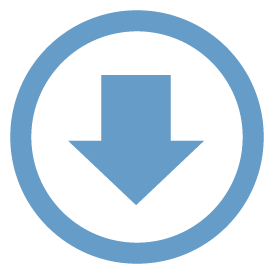


Develop your projects in a collaborative manner, directly from the palm of your hand.

Manage your projects anywhere
Using the BIMserver.center application, you can manage and consult the projects that are being developed on the platform in an agile an intuitive manner.
The main features include the possibility to view and share the attached files and check if your smartphone contacts have a BIMserver.center account to add them to your list.

Keep all your information up-to-date
Using the updating service in the cloud that is provided by BIMserver.center, you can manage and share all your BIM project files, keep all the information up-to-date at all times and work on several devices simultaneously.

View your projects with augmented reality
With the BIMserver.center AR application, you can browse through your projects and view them in augmented reality. Additionally, you can select which files are to be viewed and check the properties of each of the elements that make up the model.

Enjoy a totally immersive experience
View your models hosted in BIMserver.center in augmented reality directly, without having to carry out any previous steps. You can place your models on any type of surface, browse through them and, using multi-touch gestures, move, scale and rotate them.
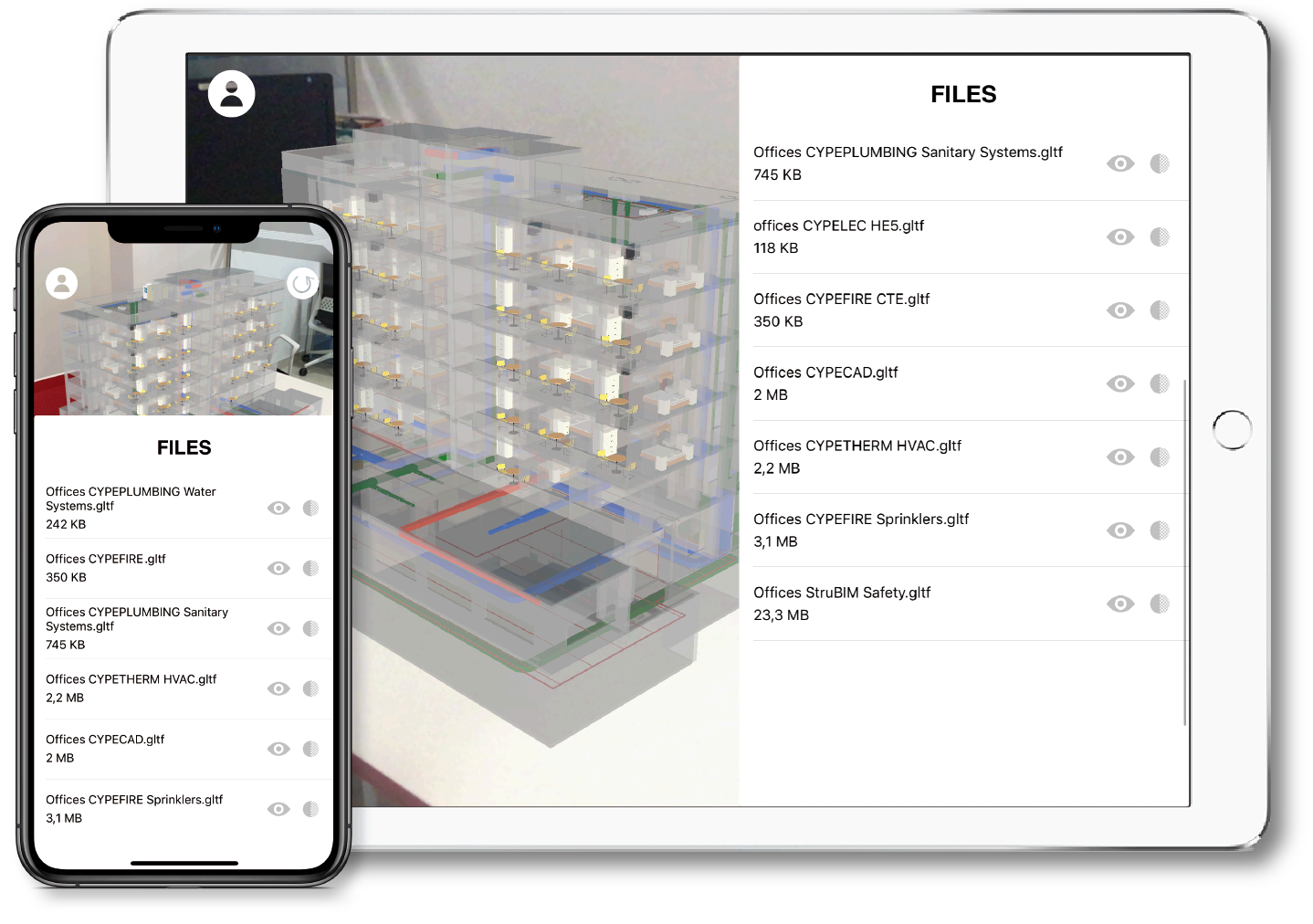

Browse directly through your projects
From BIMserver.center VR, you can access the projects that are being developed on the platform from a completely virtual environment. Thanks to the direct connection to BIMserver.center, you can manage your projects in virtual reality, without having to perform any previous steps.

Haven't downloaded it yet?
Download nowPerform a detailed inspection of your BIM projects
Once one of your projects has been uploaded to BIMserver.center, and using the controls of your virtual reality headset, you can browse through the project, inspect its elements and consult their properties interactively.